Podcasting: Subscribing to Your Podcast
Many software products are available to download and play podcasts; iTunes (Apple Computer) and iPodder (multiple developers) are two such products. For a detailed list of podcast playback software, please see the following Web site: www.podcastingnews.com/topics/Podcast_Software.html.
If users have the URL of your RSS feed (the URL of the RSS file on your server), they can subscribe to your podcast. In iTunes, complete the following steps (Fig. 5):
- Open iTunes.
- Click on “Advanced/Subscribe to Podcast” in the top navigation bar of the interface.
- Type the URL of your RSS file into the space given.
- The Channel title will appear in iTunes. Click on the small arrow directly in front of the channel title to see all podcasts provided in this channel.
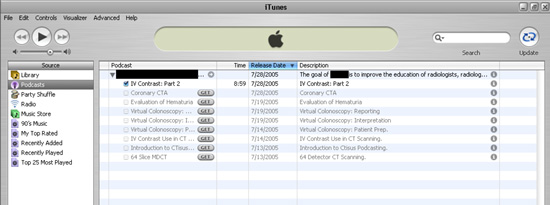
Fig. 5—The iTunes (Apple Computer) interface shows a list of available podcasts, indicating those that you have downloaded.
Once the user has subscribed to a particular podcast channel, the software used to play the podcast will automatically download new podcasts that appear on the channel. More information and tutorials about podcasting are available on the Web.
